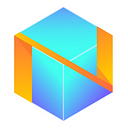Netbox.Browser vs. Opera
Internet browsers are something we use across all of our devices. Think about it, the very second you get online, and you want to do some research on a topic or just get to a specific destination online, the main thing you boot up on your device after waking is your internet browser.
Over the years, browsers have truly evolved to bring an additional level of functionality that we might have never even thought about in the past.
The most used search engine is Google, and Google takes us everywhere, from locations such as Amazon to eBay; you name it, you’ll need a browser to access it.
While over the years, with the evolution of smartphone technology, we did indeed see some developments when it comes to each of these services having a custom application available for your specific device, the browser has stood the test of time and has remained the go-to app for many of us.
If you go out today and purchase a smartphone, tablet, laptop, or any other device with an internet connection and web functionality, the chances are high that it will come with its pre-built browser.
One of the go-to browsers for many people who are a bit tech-savvy is Opera because it has some unique capabilities, and today, we will be comparing it with the Netbox.Browser so you can get a better perspective about what you are getting with each option.
Feature Breakdown
Let’s see what both of these browsers bring to the table, so you can make a more educated decision when it comes to picking the right one for your specific needs, desires, and daily habits.
Opera
Opera has a reputation for being the browser with one of the unique features out there in terms of everyday usage. Specifically, you get a free VPN that enhances your privacy and security but know that it can decrease your internet connection speed by quite a bit. Furthermore, you get access to workplaces, which allow you to organize tabs in groups, and in turn, lead to a heightened level of efficiency.
It has a built-in ad-blocker, which, as the name implies, will block any ads that pop up on websites as well as trackers, and you can have messengers right from the browser.
Since Opera was sold to a Chinese consortium in 2016, they’ve taken a crypto friendly turn. Recognizing the potential of web3, Opera was the first mainstream browser to fully embrace crypto identities alongside normal browser sessions. So now it supports with its wallet such cryptocurrencies like BTC, ETH, TRX and its tokens.
There is a snapshot functionality, and this functionality specifically lets you capture and edit snapshots of pages. You get a handy video pop-out feature that allows you to detach videos in a floating window.
Opera even allows you to use a battery saver mode for the laptop users out there, which extends your battery life, and the browser has a built-in unit converted that can convert currencies and units with ease.
When it comes to all of these features, the main point of appeal for many users has to do with the ad blocker and VPN. But here’s the thing, there are numerous ad-blocking extensions for all other browsers out there that take less than a second to install and do similar work.
The built-in VPN can be slow to connect, making your online streaming and browsing experience much slower. That being the case, while it uniquely does things and brings something new to the table out-of-the-box, it is far from the most innovative browser out there.
Netbox.Browser
The Netbox.Browser does just about what any browser out there does. You can connect it to any search engine and use it as if you would use a normal browser daily — however, Netbox.Browser isn’t just about any other browser. You see, it is blockchain-technology based, which allows it to have specific features we don’t really find anywhere else. Let’s dive in and see how it differentiates itself from the Opera browser.
You see, to function, the Netbox.Browser uses the Netbox.Chain. This is what we call a distributed transactions ledger. Here, all of the transactions are written sequentially into data structures.
Every block points to the block created before it, which allows it to know the network’s state at all times.
When you download and install a client of the Netbox.Browser, it connects to the network, and it serves the role of a node. This is what secures the network as well, and as a result, we get a higher level of transparency.
This node has built-in functionality, which means that it confirms and stores the truth of each data block, and this is done through the Proof-of-Stake (PoS) mechanism, where every web browser can verify the blocks and ensure their truth through the Netbox.Coins. The Netbox.Browser has an integrated blockchain and even serves the role of a cryptocurrency wallet, where the wallet can store different cryptocurrencies such as the Netbox.Coin (NBX), Bitcoin (BTC), and Ethereum (ETH).
So what do you get for being a node? The first thing to point out here is that the browser does not use any computing power from the device it is running on. It is simply a decentralized product that provides access to other decentralized products where users get access to farming and staking.
As such, you can earn around $0.05 per day just by browsing the web.
Bottom Line — Netbox.Browser Takes the Lead
While Opera does indeed stand out with its easy but slow built-in VPN, and its ad-blocker, the Netbox.Browser goes the extra distance and truly showcases what the future of browsers looks like today.
After you install the Netbox.Browser you also get rewarded by simply surfing the web. There is even a referral program that gives extra rewards.
Join us and stay tuned for more news very soon:
- Telegram: https://t.me/netboxglobal
- Discord: https://discord.gg/GCgZZPN
- Twitter: https://twitter.com/netboxglobal
- Linkedin: https://www.linkedin.com/company/netboxglobal
- Facebook: https://www.facebook.com/NetboxGlobal
- BitcoinTalk: https://bitcointalk.org/index.php?topic=5159126.0
- Medium: https://medium.com/@netboxglobal
- YouTube: https://tinyurl.com/netboxglobal
- Reddit: https://www.reddit.com/r/NetboxGlobal
- Website, WhitePaper, Team: https://netbox.global
- Explorer: https://explorer.netbox.global
- Browser with wallet: https://cdn.netbox.global/download/netbox.exe
- Wallets: https://github.com/netboxglobal