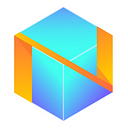Netbox.Browser vs. Mozilla Firefox
Web browsers are used for just about anything we do online. The chances are high that you found this article by simply searching something up on your web browser. In fact, it is difficult to imagine a world without some of these web browsers, to begin with.
These initial web browsers were really simple in their design. However, they did the trick, leading people to the addresses needed to access information.
Some of the biggest websites out there, such as Facebook, Amazon, and even the search engine Google, wouldn’t be as big as they are without a web browser.
As such, if you were to go out and buy a computer or a laptop today, the chances are high that it would come with its own native web browser. This is the case for smartphones as well.
One of the go-to browsers for a lot of people in Mozilla Firefox, so today, we will be comparing it with the Netbox.Browser so you can get a clearer perspective about what each of them brings to the table and what you can expect when you pick one over the other.
Feature Breakdown
Let’s take a deep dive into each browser’s individual features on offer, so you can get a better perspective as to how all of this works.
Mozilla Firefox
Mozilla Firefox has been on the market since September 23, 2002, so it has had quite a long time to truly introduce features that make it stand out.
For example, by default, Firefox gives you access to content in each tab. You can customize each “new tab” to have specific shortcuts to the pages you visit the most.
Furthermore, you can search for everything with a unified search and address bar, which even gives you suggestions based on your existing bookmarks, tags, history, open tabs, and some of the most popular searches out there.
Furthermore, you can engage in private browsing with enhanced tracking protection.
Another stand-out feature is the Firefox sync option, which, when you set up a Firefox Account, will let you sync information on any other device.
You even have customization tools, such as the ability to customize the menu or the toolbar. You can find these options on the “More Tools” tab followed by the “Customize Toolbar” tab, after which you can drag and drop the features you want onto your toolbar or the panel on the right side of the screen.
One thing that truly makes it a worthwhile experience, though, is the fact that it has Firefox Add-ons. Third-party developers typically make these add-ons with the intention of adding an additional level of functionality to the browser, which would otherwise not be present on it and serve as an excellent way to upgrade it. In other words, what doesn’t come to Firefox out of the box, you can install through add-ons.
Netbox.Browser
On the other end of this spectrum, you have the Netbox.Browser. This is a browser that is much different when compared to a traditional browser due to the fact that it is fully blockchain-based.
To function the way it does, it uses what is known as the Netbox.Chain, which is a distributed transaction ledger where the transactions are written sequentially into data structures.
Every block points to the block created before it, where the network state is known every step of the way, which leads to a high level of security and transparency for the network.
What you might be interested in learning, though, is the fact that every client of the Netbox.Browser is connected to a network, where each client serves the role of a node.
This node has the added functionality of confirming and storing the truth of each data block, which is done through a Proof-of-Stake (PoS) mechanism, where every web browser can verify the blocks and ensure their truth with Netbox.Coins.
The Netbox.Browser has an integrated blockchain.
It also serves the role of an integrated wallet. This wallet can store different cryptocurrencies. These include Netbox.Coin (NBX), as well as Bitcoin (BTC) and Ethereum (ETH).
The browser actively confirms the blocks and serves the role of a node, and as such, can generate money in the form of these tokens for you whenever you decide to use it. This, on a daily basis, gets to around ~$0.05 each day.
Think of your online subscription services, Netflix, Disney +, and potential Steam games or other forms of entertainment that you might purchase digitally on a regular basis, just by using the Netbox.Browser, you could essentially pay for all of them.
Furthermore, you always have the ability to just hold onto these tokens instead of converting them to USD, which has the potential to rise in value in the future.
The browser does not mine using your own computer resources; but instead, it offers decentralized products and gives users access to farming and staking.
Both Mozilla Firefox and the Netbox.Browser have a native Windows Application and a native Android application, which allows you to seamlessly activate and use the browser anywhere, at any time.
The Verdict — Netbox.Browser Brings a Lot of Innovation to The Table
The Netbox.Browser brings an innovative approach to the way we see and use internet browsers. It awards people for simply using it, as they serve an additional role of confirming blocks, which in turn makes each browser client a node.
This reward is gained with each new block, which ends up getting processed and distributed across the participants of the network.
When you install the Netbox.Browser itself, you can also get rewarded by creating a Netbox.Wallet and just start surfing the web. There is even a referral program that gives extra rewards.
The Netbox.Browser is more than a glimpse at the future of browsers, it is the future of all browsers.
Join us and stay tuned for exciting new updates in the coming weeks:
- Telegram: https://t.me/netboxglobal
- Discord: https://discord.gg/GCgZZPN
- Twitter: https://twitter.com/netboxglobal
- Linkedin: https://www.linkedin.com/company/netboxglobal
- Facebook: https://www.facebook.com/NetboxGlobal
- BitcoinTalk: https://bitcointalk.org/index.php?topic=5159126.0
- Medium: https://medium.com/@netboxglobal
- YouTube: https://tinyurl.com/netboxglobal
- Reddit: https://www.reddit.com/r/NetboxGlobal
- Website, WhitePaper, Team: https://netbox.global
- Explorer: https://explorer.netbox.global
- Browser with wallet: https://cdn.netbox.global/download/netbox.exe
- Wallets: https://github.com/netboxglobal