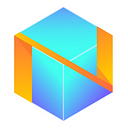Netbox.Browser vs. Brave
Internet browsers are our go-to programs and applications when we want to look something up online. In fact, they have become such a fundamental part of our online browsing experience that we cannot really imagine a world without them.
In fact, browsers have evolved to do a lot more than just help us browse the internet throughout the past few years.
As more and more corporations are starting to collect user data and are using it for advertising purposes, privacy has never been a more integral part of the browsing experience.
With that out of the way, today, we will be exploring some of the more privacy-oriented browsers out there and take an in-depth look at what they do differently.
Brave Browser is the go-to privacy browser for a lot of users, but there are new participants in the space offering features powerful enough to draw users away.
Feature Breakdown
Let’s take an in-depth look at both the Brave Browser as well as the Netbox.Browser, and hopefully, by the end of this, you can make an educated decision as to which one you will pick.
Brave
Brave Browser is a competitor that was released on January 20 of 2016. It is an open-source web browser developed by Brave Software Inc, one based on the Chromium web browser.
Initially, its privacy-focused features made it stand out, which automatically blocked online advertisements and website trackers through its default settings.
Over time, throughout its various development phases, it added additional functionalities as well.
The unique aspect of it is the Brave Rewards program. Here, you can earn BAT tokens just by viewing ads that respect your privacy through Brave, where you can help fund the content you enjoy seeing.
When you join the rewards program, your browser automatically starts tallying the attention you spend on your device’s local storage on the sites you visit.
Brave Browser sends BAT to users once a month to reflect the amount of attention you gave to participating websites. The main way these ads differentiate themselves is because they do not collect information about you, and none of your browsing activity leaves your device. When you view Brave Ads, you also receive 70% of the ad revenue.
But there are some hard restrictions as well and the possibility to earn BAT tokens depends on region you live. So, for example, you can’t earn BAT tokens while residing in most of Asia region countries and some others.
Alongside this, Brave claims that it fights malware and prevents tracking while keeping your information as safe and as secure as possible.
You can customize your “shield settings” by enabling or disabling cross-site trackers, connections upgraded to HTTPS and script blocking.
You can also tinker with the cross-site cookies and cross-site device recognition settings.
You also have the general tabs and windows features, search functions, address bar, IPFS integration, extension and plugin support, and the Brave firewall and VPN.
Netbox.Browser
The Netbox.Browser provides you with everything other browsers do; you have a search function, tabs, and other settings that you can tinker with. That being said, it doesn’t stop there, as there are specific things it does in a way that makes it stand out.
Netbox.Browser was born as a blockchain-based browser that allows it to have specific features unavailable out-of-the-box on other browsers.
By default, it connects to the Netbox.Chain. This is a distributed transaction ledger, and here, all of the transactions are written sequentially into data structures.
Every block is connected to the block before it, and this is how the browser gets to know the state of the network at all times.
Each Netbox.Browser client connects to the underlying network and serves the role of a node responsible for securing the network. Keep in mind that none of this uses your computer’s resources.
Netbox.Browser comes with functions that allow it to confirm and store the truth of all of the data blocks which are generated through a Proof-of-Stake (PoS) mechanism.
Through this, every single web browser can verify the blocks and ensure their truth, where in turn, it receives Netbox.Coins.
The result of all of this is the fact that you can earn up to ~$0.05 per day in the form of Netbox.Coins (NBX) when you use the web browser just by using it the way you would normally use a web browser.
The browser does all of the work for the network without you having to do any additional tinkering.
Additionally, the browser also provides you with a web wallet that can store different cryptocurrencies, including:
The Advantage of Netbox.Browser
While the Brave Browser lets you see specific advertisements that you willingly select to see, you receive BAT tokens, it has some drawbacks.
For example, the crypto wallet in Brave is completely separate from the Brave Rewards.
The project team released a roadmap where we can see that they are building a native C++ implementation of an Ethereum remote wallet. Keep in mind that this will be implemented in the future.
Additionally, you need to actively view ads in order to get rewarded, which can be a hassle if you genuinely dislike viewing ads.
However, the Netbox.Browser does things differently, as it serves the role of the node for the network that powers all of the Netbox applications.
The Netbox.Wallet is already built-in, and all of the other processes are automatic.
With all of that in mind, Netbox.Browser has a clearer edge here due to the fact that it is built from the ground up to be a cryptocurrency-focused browser, while Brave added the BAT token and Rewards Program after its original development cycle.
While the development team at Brave is working on implementing additional functionality in the future, all of this is available today through the Netbox.Browser.
Join us and stay tuned for more news very soon:
- Telegram: https://t.me/netboxglobal
- Discord: https://discord.gg/GCgZZPN
- Twitter: https://twitter.com/netboxglobal
- Linkedin: https://www.linkedin.com/company/netboxglobal
- Facebook: https://www.facebook.com/NetboxGlobal
- BitcoinTalk: https://bitcointalk.org/index.php?topic=5159126.0
- Medium: https://medium.com/@netboxglobal
- YouTube: https://tinyurl.com/netboxglobal
- Reddit: https://www.reddit.com/r/NetboxGlobal
- Website, WhitePaper, Team: https://netbox.global
- Explorer: https://explorer.netbox.global
- Browser with wallet: https://cdn.netbox.global/download/netbox.exe
- Wallets: https://github.com/netboxglobal