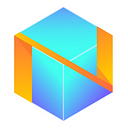How to use the Bridge to swap between NBX coins and NBXB tokens?
The Netbox.Bridge is a blockchain tool that allows users to move NBX funds from one chain to another. For example, you can move (swap) your NBX coins on Netbox.Chain to NBXB tokens on Binance Smart Chain (BSC), that are pegged at a 1:1 ratio and vice versa. Read more about Netbox.Bridge on our website.
To use the Bridge you must have any available wallet installed with Binance Smart Chain and NBXB tokens support (read the separate Manual on how to add NBXB token to your MetaMask and Trust Wallet).
1. For Desktop Netbox.Browser users:
1.1. Swap NBX to NBXB with your PC or laptop:
1.1.1. To swap NBX to NBXB, open your wallet in the Netbox.Browser desktop application and click the “BRIDGE” tab.
Select the “NBX TO NBXB” tab below your “Current balance”.
Fill out the fields below:
- Address, NBXB (BSC) — enter the BEP-20 address where you want to receive the NBXB tokens (Should begin with “0x”);
- Amount, NBX — enter the amount of NBX you want to swap for NBXB (Minimum — 50 NBX);
- Payment password — enter your Netbox.Wallet payment password to complete the transaction;
- Check (✓) the box next to “I understand that I will lose my coins by sending them to the wrong address”. Note: This must be checked to enable the “SWAP NBX TO NBXB” button.
And click the “SWAP NBX TO NBXB” button.
1.1.2. You will see the “Confirmation” window containing all the details of your swap. Be sure to review all of them!
Amount: the amount of NBX to swap.
Transaction fee: The Netbox.Chain native fee to complete the transaction within the Netbox blockchain.
Address, BSC: The BEP-20 address receiving NBXB tokens.
Approximate amount you’ll receive: the approximate amount of NBXB tokens which you’ll receive. It’s “approximate” because of BSC transaction fees which are accurate to the current moment and could be subject to change while the swap is prepared.
BSC transaction fee: The fee to transfer NBXB to your BEP-20 address which is collected by the BSC network. While the transaction requires BNB, the Bridge converts the amount of NBX to BNB required to complete the token transfer using current cross rates.
And click “CONFIRM” button to begin the swap.
You will see a new “Success” popup window, click the “CLOSE” button.
“Transaction created, click here for details.”
You can follow the “click here” link to check your transaction in Netbox Explorer. Wait for 10 transaction confirmations and check your BEP-20 wallet for the incoming NBXB tokens.
That’s it. Your swap is completed! Now you are ready to use, trade and send NBXB tokens!
1.2. Swap NBXB to NBX with your PC or laptop:
1.2.1. To swap NBXB to NBX, open your wallet in the Netbox.Browser desktop application and click the “BRIDGE” menu tab.
Select the “NBXB to NBX” tab below your “Current balance”.
Fill out the fields below:
- Address, NBX — enter the NBX address where you want to receive the NBX coins. You can get a new NBX address in your wallet by accessing the “RECEIVE” menu tab (Should begin with “N”);
- Amount, NBXB —enter the amount of NBXB tokens you want to swap for NBX coins (no Max/Min amount, no NBX coin fees);
- Check (✓) the box next to “I understand that I will lose my coins by sending them to the wrong address”. Note: This must be checked to enable the “SWAP NBXB TO NBX” button.
And click the “SWAP NBXB TO NBX” button.
1.2.2. You will see the “Instructions” window containing all the details of your swap.
Click the “COPY” button to copy the BEP-20 address to your clipboard. This address was given to you personally by the Bridge.
1.2.3. Open your BSC wallet (MetaMask, Trust Wallet, etc.) and send the NBXB tokens (any available amount you wish) to the address from your clipboard. Keep in mind that you need to have a small amount of BNB tokens in your BEP-20 wallet to complete the swap in BSC.
Wait for 30 BSC transaction confirmations (you can use https://bscscan.com to review them) and check your Netbox.Wallet for incoming NBX coins.
The amount of NBX coins you’ll receive is the exact number of NBXB tokens you sent to the Bridge!
That’s it. Your swap is completed! Now you are ready to use, trade and send NBX coins!
2. For Mobile Netbox.Browser users:
2.1. Swap NBX to NBXB with your mobile:
2.1.1. To swap NBX to NBXB, open your wallet in the Netbox.Browser mobile application and click the “BRIDGE” menu tab.
In the “From” drop-down menu, select “NBX”.
Fill out the fields below:
- Address, NBXB (BSC) — enter the BEP-20 address where you want to receive the NBXB tokens (Should begin with “0x”);
- Amount, NBX — enter the amount of NBX you want to swap for NBXB (Minimum — 50 NBX);
- Payment password — enter your Netbox.Wallet payment password to complete the transaction;
- Check (✓) the box next to “I understand that I will lose my coins by sending them to the wrong address”. Note: This must be checked to enable the “SWAP NBX TO NBXB” button.
And click the “Swap NBX to NBXB” button.
2.1.2. You will see the “Confirmation” window containing all the details of your swap. Be sure to review all of them!
Amount: the amount of NBX to swap.
Fee: The Netbox.Chain native fee to complete the transaction within the Netbox blockchain.
Address, BSC: The BEP-20 address receiving NBXB tokens.
BSC transaction fee: The fee to transfer NBXB to your BEP-20 address which is collected by the BSC network. While the transaction requires BNB, the Bridge converts the amount of NBX to BNB required to complete the token transfer using current cross rates.
Approximate amount you’ll receive: the approximate amount of NBXB tokens which you’ll receive. It’s “approximate” because of BSC transaction fees which are accurate to the current moment and could be subject to change while the swap is prepared.
And click the “Send” button to begin the swap.
You will see a new “Success” popup window, click the “CLOSE” button.
“Swap transaction is successfully created”
To check your transaction in the Netbox Explorer, access the “HISTORY” menu tab, select your swap transaction, and click on “TxID’’. Wait for 10 transaction confirmations and check your BEP-20 wallet for incoming NBXB tokens.
That’s it. Your swap is completed! Now you are ready to use, trade and send NBXB tokens!
2.2. Swap NBXB to NBX with your mobile:
2.2.1. To swap NBXB to NBX, open your wallet in the Netbox.Browser desktop application and click the “BRIDGE” menu tab.
In the “From” drop-down menu, select “NBXB”.
Fill out the fields below:
- Address, NBX — enter the NBX address where you want to receive the NBX coins. You can get a new NBX address in your wallet by accessing the “RECEIVE” menu tab (Should begin with “N”);
- Amount, NBXB — enter the amount of NBXB tokens you want to swap for NBX coins (no Max/Min amount, no NBX coin fees);
- Check (✓) the box next to “I understand that I will lose my coins by sending them to the wrong address”. Note: This must be checked to enable the “Swap NBXB to NBX” button.
And click the “Swap NBXB to NBX” button.
2.2.2. You will see the “Instructions” window containing all the details of your swap.
Click the “Copy the address” link to copy BEP-20 address to your clipboard. This address was given to you personally by the Bridge.
2.2.3. Open your BSC wallet (Trust Wallet, etc.) and send NBXB tokens (any available amount you wish) to the address from your clipboard. Keep in mind that you need to have a small amount of BNB tokens in your BEP-20 wallet to proceed the swap in BSC.
Wait for 30 BSC transaction confirmations (you can use https://bscscan.com to review them) and check your Netbox.Wallet for incoming NBX coins.
The amount of NBX coins you’ll receive is the exact number of NBXB tokens you sent to the Bridge!
That’s it. Your swap is completed! Now you are ready to use, trade and send NBX coins!
Join us and stay tuned for more news very soon:
- Telegram: https://t.me/netboxglobal
- Discord: https://discord.gg/GCgZZPN
- Twitter: https://twitter.com/netboxglobal
- Linkedin: https://www.linkedin.com/company/netboxglobal
- Facebook: https://www.facebook.com/NetboxGlobal
- BitcoinTalk: https://bitcointalk.org/index.php?topic=5159126.0
- Medium: https://medium.com/@netboxglobal
- YouTube: https://tinyurl.com/netboxglobal
- Reddit: https://www.reddit.com/r/NetboxGlobal
- Website, WhitePaper, Team: https://netbox.global
- Explorer: https://explorer.netbox.global
- Browser with wallet: https://cdn.netbox.global/download/netbox.exe
- Wallets: https://github.com/netboxglobal