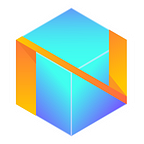Are you using your Web browser to its fullest?
If you use just about any device, the chances are high that you spend a lot of time inside a browser window. However, aside from just using search engines such as Google or DuckDuckGo to look up specific information you require at any given moment and occasionally switching between tabs, are you using your browser to its fullest potential?
To give you a bit more of a perspective as to exactly what you can do with a web browser, today we’ll be diving deep into browser use-cases, so you can analyze and see if you are taking advantage of many of the features modern browsers provide you.
Different Types of Web Browsers
There are different types of web browsers out there. Some put their focus and emphasis on user-functionality, tailored content, and general ease of use. The main browser that fills this purpose is Google Chrome. However, it collects a lot of data to bring you such a personalized experience, where your searches are memorized, where you get tailored ads based on your search preferences, and you get an interconnected ecosystem to all Google services, such as Google Mail, Google Docs, and so on.
On the other end of the spectrum, you have privacy-focused browsers such as Brave Browser, which puts the main focus on user privacy. Some browsers have built-in ad-blockers, HTTPS-only requests, and other security measurements.
However, then there are other types of web browsers, such as the Netbox.Browser, which has their own cryptocurrency and crypto-ecosystem spin to their lineup of products, primarily focus on bringing value to both the end-users and the ecosystems that they power.
Let’s dive in and look at some of the functionalities your browser probably has, so you can get an in-depth perspective on their usage.
General Browser Functions
These are functions that just about any modern browser will provide you, so let’s dive into them.
Muting Websites
Generally speaking, there are many websites out there that will automatically play a video, ad, or music whenever you visit them. These can be an annoyance, especially when they hide the option for you to easily close the medium through which the audio is shown in the question.
That being the case, many browsers will allow you to mute these websites by simply right-clicking on the tab and clicking on “Mute website.”
Bringing Back Closed Tabs
Let’s face it, at one point in time; we have all had the experience of closing a website by accident or an entire browser session with literally twenty tabs open.
Many modern web browsers allow you to use keyboard shortcuts through which you can get these tabs back online with ease. The pages will be reloaded, however, but still, it’s better than having to manually type in each website yet again. All you really have to do is press “CTRL+SHIFT+T” on your keyboard, and if you’re on mobile, you should see a “restore session” or “undo” button on many of them.
Customizing the Look of the Browser
This doesn’t just mean changing the colors or the wallpaper of your default browser page; but instead, you can add multiple aspects to the screen itself. Specifically, in the case of the Opera browser, you can have the Facebook Messenger, WhatsApp, or other apps running alongside the browser tab you are viewing, which can prove to be convenient. Ensure that you take an in-depth look at your browser and see everything like this on offer.
Utilizing the Browser’s Task Manager
Some browsers will feature a built-in task manager; what this means is that you can close problematic tabs by clicking on “End Process,” see what tabs use the most resources so you can close them and balance out your resource usage.
Typically, this is an option found in the “More Tools” menu within any web browser that supports it as functionality.
Getting Paid by Using the Browser
What if you could get paid by simply browsing? The Netbox.Browser, for example, has a built-in system, which interconnects to an entire lineup of blockchain-based products and tools, all of which are powered by the browser.
In other words, it is connected to a network, where each browser client is a node that confirms and stores the truth about specific data blocks through a Proof-of-Stake (PoS) consensus mechanism. The Netbox.Browser has an integrated blockchain as well as an integrated wallet.
You can earn up to ~$0.05 per day in the form of Netbox.Coins (NBX) which are the native cryptocurrency coins that power the ecosystem. They are used to power the Netbox.Chain, which is a distributed transaction ledger where the transactions are written sequentially into data structures.
Utilizing Your Browser to Its Maximum Potential
In other words, you can use your web browser to mute websites, bring back any tabs you have closed by accident, run multiple tabs within the same window on the browser itself and customize its look and feel, and even get access to a task manager that will provide you with full control over the resources used by the web browser itself.
Ultimately, the stand-out feature here that you can take full advantage of is to earn cryptocurrency by simply using your browser to power a blockchain network, one that does not even use your computer’s resources.
That being said, ensure that you are using your web browser to the maximum so you can get the maximum daily utility out of it, alongside your daily browsing activities.
Join us and stay tuned for more news very soon:
- Telegram: https://t.me/netboxglobal
- Discord: https://discord.gg/GCgZZPN
- Twitter: https://twitter.com/netboxglobal
- Linkedin: https://www.linkedin.com/company/netboxglobal
- Facebook: https://www.facebook.com/NetboxGlobal
- BitcoinTalk: https://bitcointalk.org/index.php?topic=5159126.0
- Medium: https://medium.com/@netboxglobal
- YouTube: https://tinyurl.com/netboxglobal
- Reddit: https://www.reddit.com/r/NetboxGlobal
- Website, WhitePaper, Team: https://netbox.global
- Explorer: https://explorer.netbox.global
- Browser with wallet: https://cdn.netbox.global/download/netbox.exe
- Wallets: https://github.com/netboxglobal